
| 8MS User Guide |
Record Management: SMS/800 PAD |
Main Help Page |
This screen allows you to view and update the Pointer Administrative Data (PAD) portion of an SMS/800 record. Pointer records are used by SMS/800 to point at an SMS Template. The SMS Template contains the routing to be used by this toll-free number.
To access the SMS/800 PAD tab of Record Management, select the Record Mgmt link located in the Number Admin section of the menu and then select the SMS PAD tab.
The screen is divided into three main areas:
The top section of the SMS/800 PAD screen appears as follows:

At any point you have the option of populating the PAD from some existing record. The record may be selected either by choosing an 8MS Routing Set from the 8MS Routing Set list or by entering a toll-free number using the Toll Free Number field. These are the fields located in the left-hand Select column. Alternatively, an item need not be selected, and the PAD information can be entered "from scratch."
If a toll-free number is selected as the source, the Date/Time list will automatically be populated with all records for that number. A record will be automatically selected and the data associated with that record will be displayed in the scrollable lower area. The record selected is chosen in the following order: ACTIVE, SENDING, most recent PENDING, or most recent OLD.
The middle section of the SMS/800 PAD screen appears as follows:
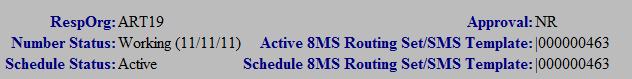
| Field | Description | ||||||||||||
|---|---|---|---|---|---|---|---|---|---|---|---|---|---|
| RespOrg | The RespOrg owning this toll-free number. | ||||||||||||
| Number Status | Shows the status of the toll-free number. Possible values include Reserved, Assigned, Working, and Disconnect. | ||||||||||||
| Schedule Status | Shows the status of the currently selected record for this toll-free number. Possible values include Pending, Sending, Active, Old, Invalid, Disconnect, Must Check, Failed and Hold. | ||||||||||||
| Approval |
Shows the approval indicator of the currently
selected record for this toll-free number. Possible
values include
|
||||||||||||
| Active 8MS Routing Set/SMS Template | Shows the 8MS Routing Set or SMS Template of the Active record for this toll-free number. If the Active record is a CAD record then an 8MS Routing Set will be shown; if the Active record is a PAD record then an SMS Template will be shown. | ||||||||||||
| Schedule 8MS Routing Set/SMS Template | Shows the 8MS Routing Set or SMS Template of the currently selected record for this toll-free number. If the selected record is a CAD record then an 8MS Routing Set will be shown; if the selected record is a PAD record then an SMS Template will be shown. |
As mentioned above, the PAD information is divided into two sections. The first contains number information, and appears as follows:
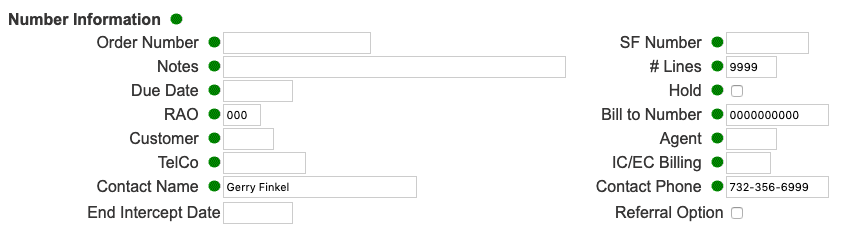
For a description of each of these fields, see Number Information.
The second section contains the SMS Template to use for call routing, depicted in the following:
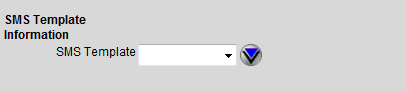
This list is populated with all SMS Templates available for this SMS entity which have been downloaded onto 8MS. If the desired SMS Template is not in the list (i.e. it is not in the 8MS database), it may be downloaded by going to the Retrieve SMS Template screen. New SMS Templates may be created by going to the SMS Template Management screen.
Once the desired PAD information has been specified, the target customer record information is entered. This is done using the Toll Free Number and Date/Time fields in the right-hand Schedule column at the top of the screen.
In the Date/Time field, enter the effective date and time on which the customer record should become active. The format of this field is MM/DD/YY HH:MMa/z, where a is A or P, and z is the time zone. Time zone is optional and is presumed to be Central time if omitted. The time is also optional. If a date is entered without a time, then SMS/800 will schedule the activation sometime on the requested date. The keyword NOW can also be used to activate the record immediately.
Next to the Date/Time field is the High Priority checkbox. This checkbox provides access to the SMS/800 High Priority Update feature. Selecting this option will tell SMS to place this customer record at the front of the SCP queue. Only a small number of these updates can be done each day. After a high priority change is sent, check the Activity Log to see how many such updates remain for the current day.
Select the  button in the non-scrollable area at the top of the screen.
A message will appear in the response frame (the area below the scrollable PAD information)
indicating the status of the request.
button in the non-scrollable area at the top of the screen.
A message will appear in the response frame (the area below the scrollable PAD information)
indicating the status of the request.
This function allows you to change the routing of more than one toll-free number. The routing, service area, and directory information will be sent for the specified date/time for the given set of numbers.
Fill in the PAD information fields as discussed above, and enter a
Scheduled Date/Time as previously described.
However, instead of entering a toll-free number and hitting the
 button,
leave the toll-free number field blank and click the
button,
leave the toll-free number field blank and click the
 button.
The Batch Popup will appear.
See Batches in the
Common Features section
for details on the Batch Popup.
button.
The Batch Popup will appear.
See Batches in the
Common Features section
for details on the Batch Popup.
It is possible that the toll-free number or 8MS Routing Set you are currently viewing
has been modified by another user or by the system.
Select the  button to force the screen to repopulate all data for the currently
selected toll-free number or 8MS Routing Set.
button to force the screen to repopulate all data for the currently
selected toll-free number or 8MS Routing Set.
 .
image to the right of the field will produce a popup containing the
change history of the selected number. For more information, see
Number History.
.
image to the right of the field will produce a popup containing the
change history of the selected number. For more information, see
Number History.
 .
Clicking on this image will produce a popup containing the latest
SCP status information for this particular toll-free number's record.
For more information, see
SCP Status.
.
Clicking on this image will produce a popup containing the latest
SCP status information for this particular toll-free number's record.
For more information, see
SCP Status.