 image
to view the SCP status data. This data will appear in the
SCP Status Popup.
image
to view the SCP status data. This data will appear in the
SCP Status Popup.
| 8MS User Guide |
SCP Status |
Main Help Page |
This popup allows you to view, refresh and resend SCP data. Whenever a toll-free number or SMS Template record is activated in SMS/800, 8MS receives an unsolicited message informing 8MS that this record has entered the Sending or Active state. Included in that unsolicited message is information about the status of each SCP to which SMS/800 has sent this record. If the record is processed smoothly and quickly by all SCPs, the unsolicited message will indicate that the record has been loaded on each SCP. If an SCP is queuing messages or is currently unavailable, the unsolicited message will also contain this information for that SCP. 8MS stores the status of each SCP for this particular record, associated by the date/time of the record.
SCP status information is currently available from the following screens.
 will appear to the left of the toll-free number, SMS Template or
date/time of a record.
View the above links for an explanation of where this image appears on each screen.
will appear to the left of the toll-free number, SMS Template or
date/time of a record.
View the above links for an explanation of where this image appears on each screen.
Select the  image
to view the SCP status data. This data will appear in the
SCP Status Popup.
image
to view the SCP status data. This data will appear in the
SCP Status Popup.
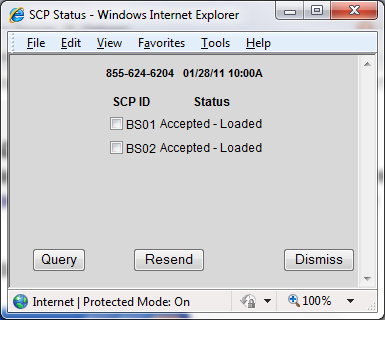
If an unsolicited activiation message was received from SMS/800 then the set of data sent with that unsolicited message will be shown. In the example shown above, SMS/800 only provided information on two SCPs: BS01 and BS02.
You may update the SCP status data clicking on the Query button.
Data returned may include SCPs that are not involved in this record. In the example below, only the SCPs BS01 and BS02 are involved with this record, so the other SCPs are marked as being outside the Area of Service. Note that in this example there is a scrollbar to the right of the list of SCPs indicating that there are more records than can fit in the popup; move the scrollbar to view the additional records.
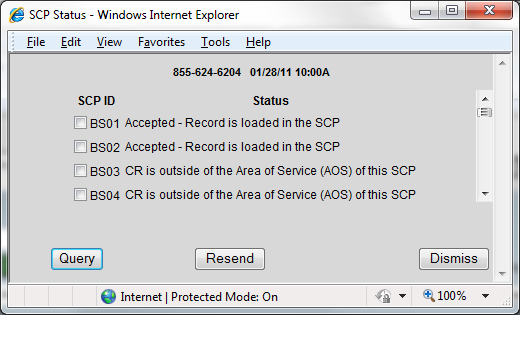
While a query is in progress the text Querying... will display just above the Query button, as shown in the example below. When the query completes, the text will disappear.
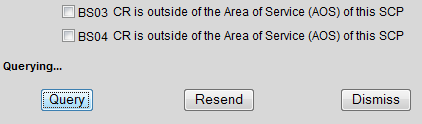
You may resend the record to one or more SCPs by clicking on the Resend button. Selecting one or more checkboxes and then clicking on the Resend button will resend the record to the specified SCPs. If no checkboxes are selected prior to clicking the Resend button then the record will be resent to all SCPs.
While a resend is in progress the text Resending... will display just above the Query button, as shown in the example below.
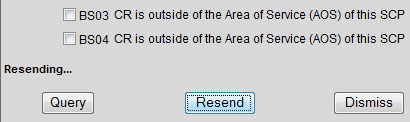
When the query completes, the text Resending... will be replaced by the text Resent..., as shown in the example below. The set of SCP data at the top of the popup will not change. The text Resent... indicates that the resend succeeded.
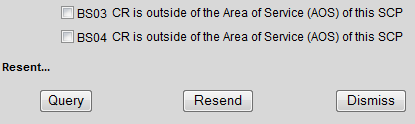
It is possible for query and resend actions to fail. If that occurs, the message Query failed or Resend failed will appear.
It is also possible for communications between 8MS, Somos and the SCPs to time out. In that case, the message SMS is taking too long will appear.
Selecting the Dismiss button will dismiss the SCP Status popup.