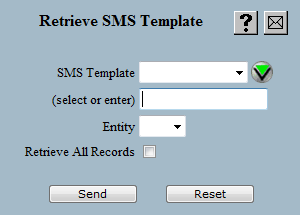
| 8MS User Guide |
Retrieve SMS Template |
Main Help Page |
This function allows you retrieve SMS/800 data for an SMS Template and store it in the 8MS database. This function is generally not needed, but may be sometimes be used to synchronize the 8MS and SMS/800 databases.
In the menu frame, select the Retrieve Template link located in the SMS Templates section of the menu. The following will appear in the workspace frame:
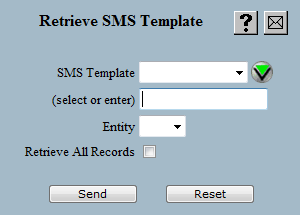
Users may retrieve a specific SMS Template or all templates belonging to their SMS/800 Entity. To retrieve a specific SMS Template select the SMS Template name from the SMS Template drop-down list or type it in the field labeled (select or enter). To retrieve all templates within an Entity select the Entity from the Entity drop-down list.
Select the Retrieve All Records checkbox if you want to force all records to be retrieved. An 8MS system parameter may be set to not retrieve OLD records, for example. This checkbox overrides the parameter.
Select the  button.
A message will appear in the response frame indicating the status of the request.
button.
A message will appear in the response frame indicating the status of the request.