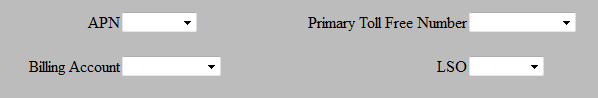
| 8MS User Guide |
AT&T Common List Behavior |
Main Help Page |
Several screens within 8MS provide support for AT&T through Carrier Express, including Record Management: AT&T, Disconnect: AT&T, and Search Local Carrier Express. Although each of these screens provides a different function, they all have four drop-down lists in common, as shown in the screen shot below.
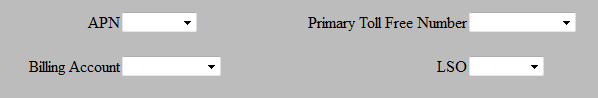
These lists are described below.
| Field | Description |
|---|---|
| APN | The action point number used for routing this number. For Record Management: AT&T and Disconnect: AT&T, if a description has been provided for this APN, the description will be shown below the drop-down list when an item is selected. |
| Primary Toll Free Number | The toll-free number in which this number has been grouped. |
| Billing Account | The AT&T billing account to which this number belongs. For Record Management: AT&T and Disconnect: AT&T, if a description has been provided for this Billing Account, the description will be shown below the drop-down list when an item is selected. |
| LSO | The Local Serving Office for this toll-free number. |
These four pieces of AT&T data are related in the following way. Each APN, Primary Toll Free Number and LSO are associated with a Billing Account and each Primary Toll Free Number is associated with an APN. Because of this relationship, each list may be filtered down to a small subset of the total number of items for that list simply by selecting an item on another list. Thus, if an item is selected from a list, the other three lists are automatically filtered down. Note that this filtering only occurs when no items have been selected on any of the other three lists.
A simple example should help to clarify this. An item is selected from the APN list. The Primary Toll Free Number, Billing Account and LSO are all automatically filtered down to a small subset of the data. Now an item is selected from the Billing Account list. No additional filtering occurs. No further filtering will occur for any of these lists unless three of the lists have the blank item selected. If, at any point, three of the lists have the blank item selected and any item is selected from the fourth list, then the three other lists will again be filtered.
All lists can be restored to their full set of data by selecting the blank
item on all four lists. They may also be restored by selecting the
 button. Note that selecting this button will also reset all other fields
on the screen. For the Record Management: AT&T screen this
resets all other AT&T tabs as well.
button. Note that selecting this button will also reset all other fields
on the screen. For the Record Management: AT&T screen this
resets all other AT&T tabs as well.