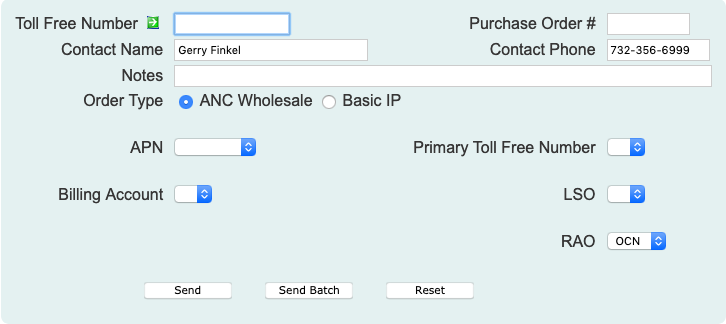
| 8MS User Guide |
Disconnect: AT&T |
Main Help Page |
This screen allows you to disconnect toll-free numbers for AT&T.
To access the AT&T tab of Disconnect, select the Disconnect link located in the Number Admin section of the menu and then select the AT&T tab.
The following will appear in the workspace frame:
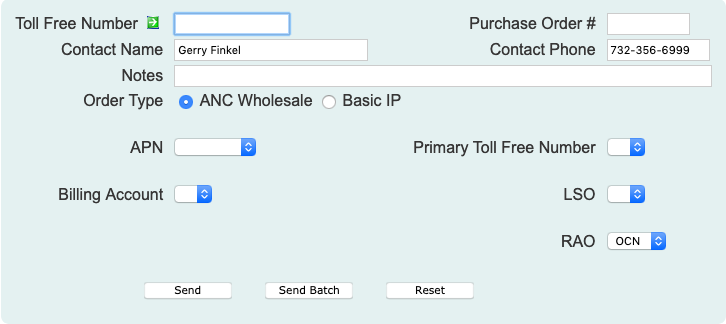
Like the Record Management: AT&T screen, the Disconnect: AT&T screen provides an AT&T Profile to speed up the disconnect process. In the case of a disconnect, only the fields necessary for a disconnect are sent to AT&T.
The table below describes the fields for this section.
| Field | Description |
|---|---|
| Toll Free Number | The number to be disconnected. This is a required field unless a batch is being sent. The format of the number is 10 digits with or without the dashes (for example: 8005551212 or 800-555-1212). |
| Contact Name |
The person to contact if AT&T has questions
about this record activation. Its maximum size is 30 characters. If the ContactName User/Company Preference is set then this field will be pre-populated. |
| Contact Phone | The phone number of the contact person. If the ContactPhone User/Company Preference is set then this field will be pre-populated. |
| Client Order # | The AT&T order associated with the number(s) being activated/changed. Its maximum size is 21 characters. |
| Order Type | The type of service being configured. Currently only a single service type is available, so this may not be changedIPTF360. |
| Profile | The profile to use in your Disconnect action. |
| Enterprise ID | The Ericcson Account Number for this Toll-Free Number. |
| Account Type | The account type is associated with a profile and may not be modified. When provisioning Toll-Free Numbers, if a profile is not selected, the account type is not provisioned. |
| MCN | The AT&T Master Customer Number for this Toll-Free Number. |
| LSO | The Local Serving Office for this Toll-Free Number. |
| APN | The Action Point Number for this Toll-Free Number. |
| RAO | The Revenue Accounting Office for this Toll-Free Number. |
| Routing Number | The routing number for this Toll-Free Number. |
| Group Size | The group size for this Toll-Free Number. |
To disconnect a single number, populate the appropriate fields and then
select the  button.
A message will appear in the response frame indicating the status of the
request.
button.
A message will appear in the response frame indicating the status of the
request.
This function allows you to disconnect a list of toll free numbers. All disconnect requests will have the same set of data specified in the fields discussed above.
Select the  button.
The Batch Popup will appear.
See Batches in the
Common Features section
for details on the Batch Popup.
button.
The Batch Popup will appear.
See Batches in the
Common Features section
for details on the Batch Popup.