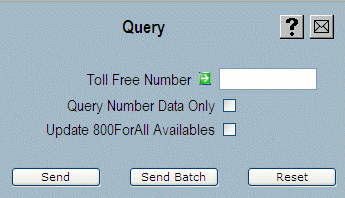
| 8MS User Guide |
Query |
Main Help Page |
This function allows you to query SMS for the status of a particular toll free number. In addition, if customer records exist for the number, their effective date and time, status, and approval status will also be listed. You are also able to query a list of toll free numbers. See Batch Query below.
In the menu frame, select the Query link located in the Number Admin section of the menu. The following will appear in the workspace frame:
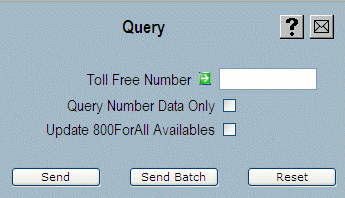
To query a toll free number, enter it the Toll Free Number field. The format is 10 digits with or without the dashes (for example: 8005551212 or 800-555-1212).
Select the Query Number Data Only checkbox if you want to receive only number data in the response from SMS/800. If this box is NOT selected, the query will also return the date, time, and status for each customer record.
Select the Update 800ForAll Availables checkbox if you want to force 800ForAll to update it's database with the correct status for this number. This checkbox is only available when the Update Avails checkbox has been set for the User Type of this User.
Select the  button.
A message will appear in the response frame indicating the status of the request.
button.
A message will appear in the response frame indicating the status of the request.
This function allows you to query the status for each toll free number within a list.
Select the  button.
The Batch Popup will appear.
See Batches in the
Common Features section
for details on the Batch Popup.
button.
The Batch Popup will appear.
See Batches in the
Common Features section
for details on the Batch Popup.