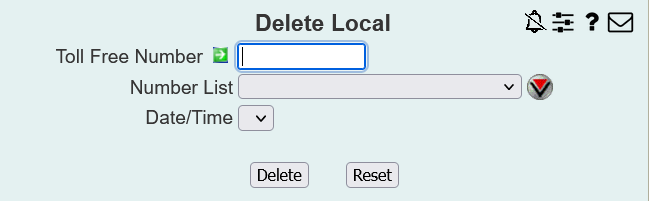
To delete local data, you have the option to enter a single toll free number by using the Toll Free Number field, or to select a list of numbers by using the Number List drop-down. The format of the number is 10 digits with or without the dashes (for example: 8005551212 or 800-555-1212). If only a toll free number is specified, the number, all customer records, and all complex routing plans associated with those records will be deleted.
You also have the option to delete only particular customer record by using the Date/Time drop-down. The toll free number is not deleted, and only the complex routing plan associated with the selected record (if any) is removed.
Select the  button to complete the request.
button to complete the request.
If a number list was specified, then the Delete Local operation will be performed as a batch job. The following pop-up window will appear:
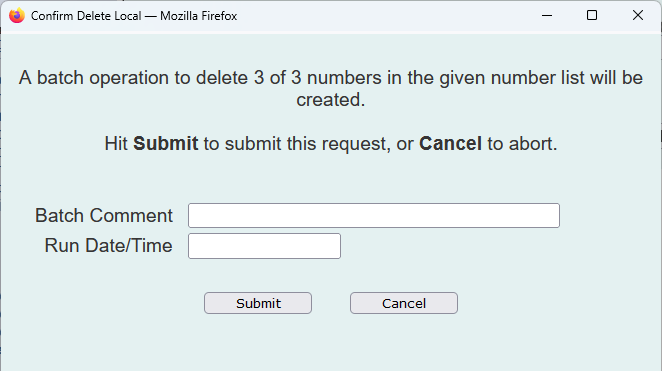
If desired, enter a comment or run date/time and confirm the batch operation by hitting the
 button.
The progress of the batch job can then be tracked using the
Batch Log screen.
button.
The progress of the batch job can then be tracked using the
Batch Log screen.