This screen allows you to view the status of the links to
Carrier Express. There will be one link shown for each Carrier Express
platform with which this 8MS instance communicates.
-
In the menu frame, select the CarExp Link Status link located in the
Tools section of the menu. The following will appear on the screen:
-
For each possible link the status as well as other information is provided.
-
If the background is
green, then the link
is established for use and is currently available.
-
If the background is
red, then the link
is established for use but is not currently available.
-
To re-query the database for the most current
information, select the
 button.
button.
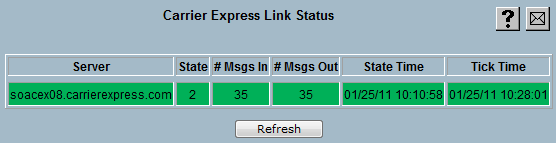
 button.
button.