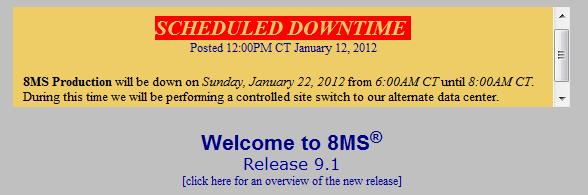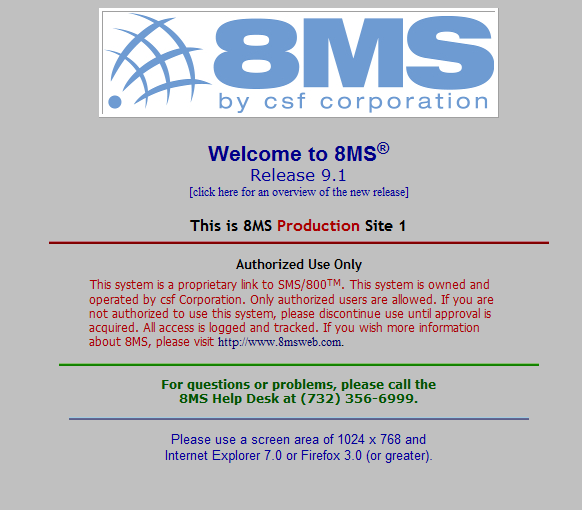
| 8MS User Guide |
Welcome Page |
Main Help Page |
The Welcome Page is the screen shown when a user first logs in to 8MS. It may also be accessed at any time by selecting the Welcome Page link located in the System Activity section of the menu.
The Welcome Page is intended to provide information about the 8MS instance you have logged in to. It provides a welcome message which includes what version of 8MS is running on this platform, a link to the release notes for this version, an authorization notice, the help-desk number, and what browsers and versions are officially supported. A logo is normally shown at the top of the page. This logo is customizable and may show your company logo. If this has not been configured the CSF Corporation logo will be shown. A typical Welcome Page is shown below.
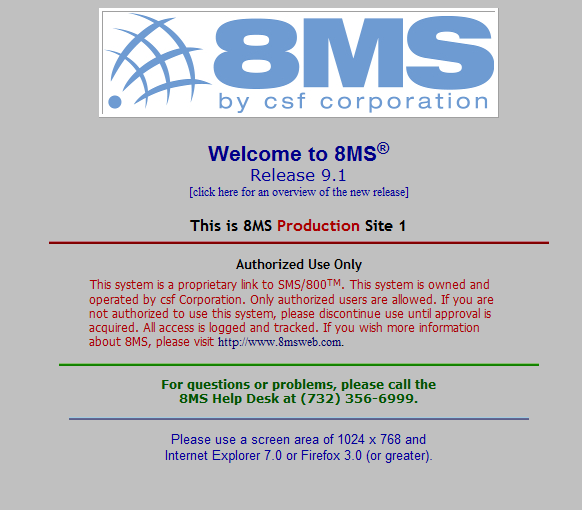
The Welcome Page is almost entirely customizable. Private and Dedicated Platforms may customize what is shown here. Refer to Customizing 8MS for how to set Company Preferences and see WelcomeMsg under Login Preferences for details on customizing your welcome message.
Somos downtimes are normally shared with users about two weeks before the downtime. The Welcome Page will show the date/time range of the Somos downtime when we receive the message. This message is shown near the top of the page, just below any company or platform icon, as shown below.
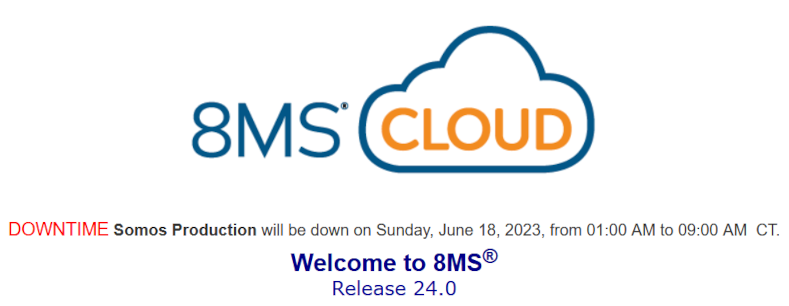
In addition to showing the message on the Welcome Page, the text DOWNTIME is shown at the top of the menu, just below the company name and userid, as shown below. Clicking on the DOWNTIME text will display the Welcome Page.
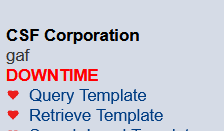
In the event that 8MS Support needs to alert users of a problem or scheduled downtime, a message may be displayed between the company logo and the welcome message. Messages such as these will typically be shown anywhere from a day to a week or two, but not normally more than that.