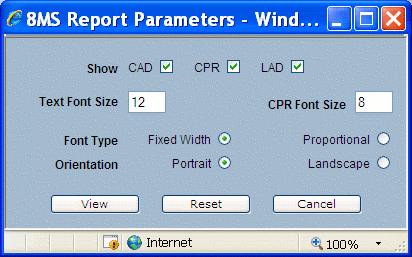
| 8MS User Guide |
Toll Free Number/8MS Routing Set Report |
Main Help Page |
This function allows you to generate a pdf report of a toll-free number or an 8MS Routing Set. This report provides details on the CAD, LAD and CPR data.
The report is generated via a popup. The popup may be accessed from Record Management, Template Management and 8MS Routing Set Management via the View button. It may also be generated by clicking on an 8MS Routing Set name, shown as a hyperlink, on the 8MS Routing Set Info, Search Local Number, Search Local Rec and Search Local Template screens after executing a Retrieve or a Retrieve All. After clicking on the button or hyperlink, the Toll Free Number/8MS Routing Set Report popup will be displayed.
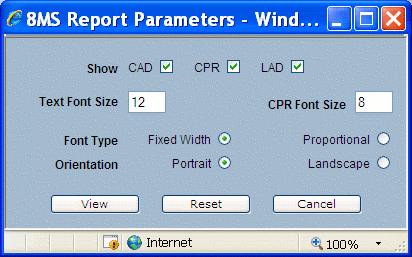
Show: These checkboxes control which portions of the 8MS Routing Set will be displayed.After selecting report parameters, hit theFont Size: The fields select the point sizes of the fonts used in the CAD/LAD, and CPR portions of the report.
Font Type: This option select the font type used in the CAD/LAD portion of the report.
Orientation: These radio buttons allow selecting Portrait or Landscape mode. Landscape mode may be useful when printing certain CPRs.
 button on the popup window.
A report containing the selected record will be generated and displayed.
On the Template Management screen the report will be displayed
in the bottom portion of the screen; for all other screens the report
will be displayed in a new popup.
Note that the report is in Adobe® pdf format.
Your browser must have the Adobe Acrobat Reader plug-in in order
to view the report.
Acrobat Reader is available as a free download from
http://www.adobe.com.
button on the popup window.
A report containing the selected record will be generated and displayed.
On the Template Management screen the report will be displayed
in the bottom portion of the screen; for all other screens the report
will be displayed in a new popup.
Note that the report is in Adobe® pdf format.
Your browser must have the Adobe Acrobat Reader plug-in in order
to view the report.
Acrobat Reader is available as a free download from
http://www.adobe.com.The report consist of at most three sections, resembling the following. The first section contains the CAD information associated with the toll-free number or 8MS Routing Set or the non-CPR routing information associated with the SMS Template:
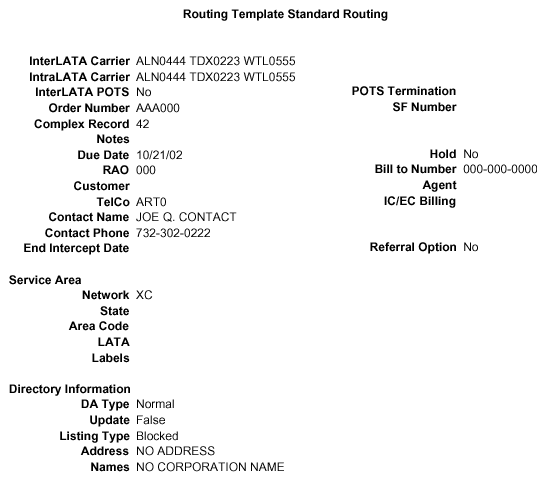
The next section contains summary information about the complex routing plan (CPR), if there is one:
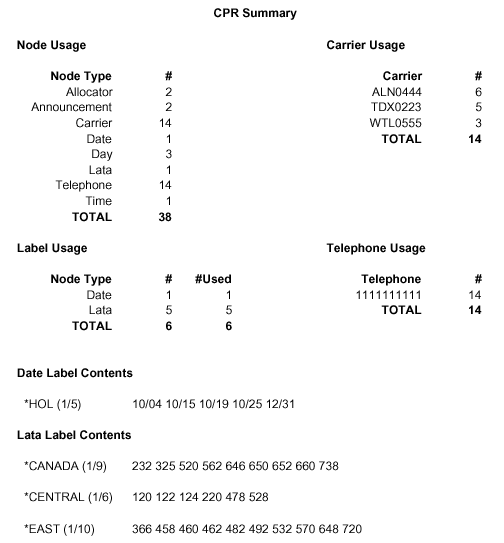
Included in this summary information is all label definitions. To the immediate right of the label name, in parentheses, are two numbers separated by a slash. The first value is the number of times this label is used in the CPR; the second value is the number of elements in the label.
The final section contains the complex routing plan, if there is one:
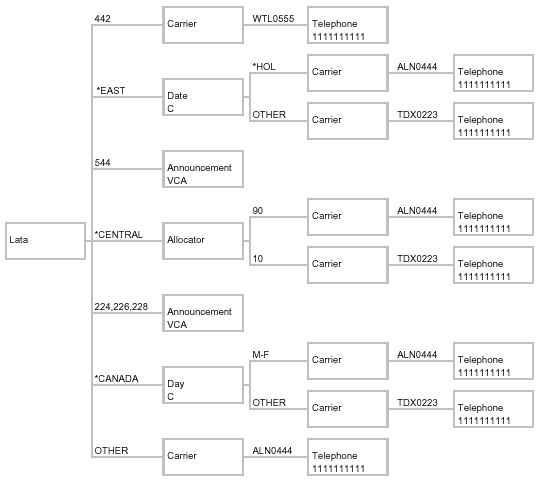
Note: all TEL nodes in an 8MS Routing Set CPR have a toll-free number of 1111111111.
Since the report is in the form of a pdf file, it may be printed on a local printer, or saved to a file on your PC.