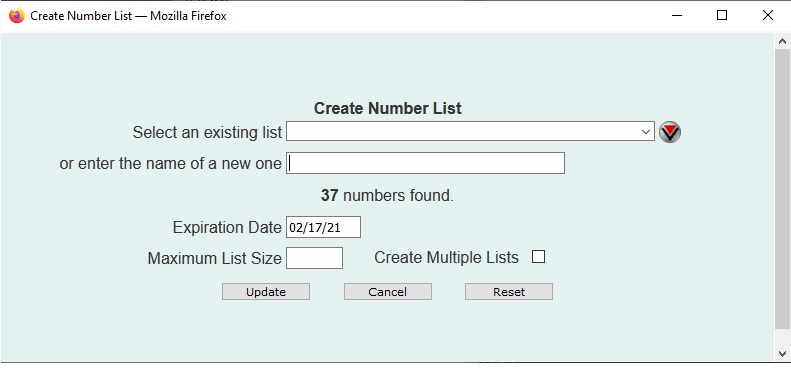
| 8MS User Guide |
Number List Popup |
Main Help Page |
The Number List popup allows creation of number lists from various 8MS screens. It appears as follows:
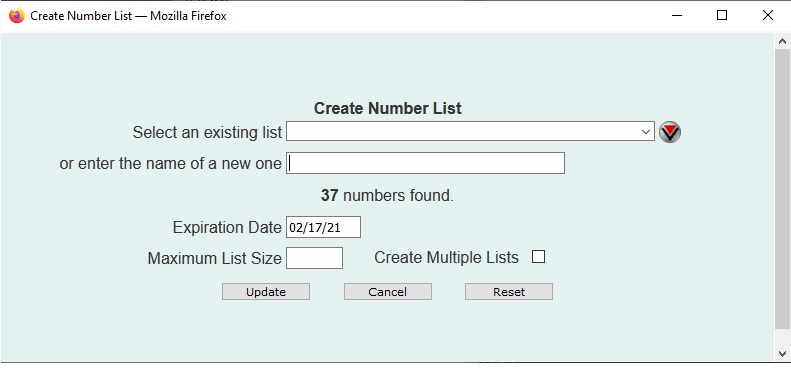
The count of numbers to be placed into a number list is noted in the middle of the screen. These numbers can be placed into a new list by entering the list name in the field labeled or enter the name of a new one. Alternatively, an existing list can be selected from the drop-down. In this case, the contents of the selected list will be replaced.
The Expiration Date field indicates the date on which the list will be deleted. If a list has no expiration date, it will be retained indefinitely.
The Maximum List Size field has two uses, depending on the state of the Create Multiple Lists checkbox.
If Create Multiple Lists is not checked, then the value of Maximum List Size specifies the maximum number of toll free numbers to be placed into the given list. This allows, for example, the user to retrieve many thousands of numbers from a Search Local screen, but only place the first few hundred in a list. Thus, if a value of 100 is entered above, a number list containing 100, not 525, numbers will be the result.
If Create Multiple Lists is checked, then the retrieved numbers are placed into one or more lists, each containing no more than the count specified in Maximum List Size. This allows, for example, the user split thousands of numbers from a Search Local screen into many small lists. If Create Multiple Lists is checked above, and a value of 100 is entered in the Maximum List Size field, six number lists will be created (the first five containing 100 numbers, the last, 25). The list names will have a sequence number appended. If the user specifies name of, say, new numbers, the actual names created would be new numbers-1, new numbers-2, etc.
Once the desired number list options are entered, select the
 button.
The Number List popup window will then be redrawn showing the results of the update request.
button.
The Number List popup window will then be redrawn showing the results of the update request.