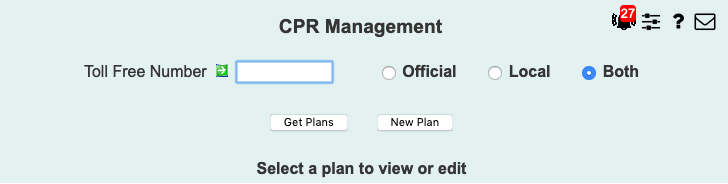
| 8MS User Guide |
CPR Management |
Main Help Page |
This function allows you to view, create, edit, and delete complex routing associated with toll free numbers.
In SMS/800, complex routing is tightly coupled with customer records. In 8MS however, the association is somewhat looser. Complex routing records are associated with toll free numbers, but exist separate from customer records. They are given user-supplied names when they are created, before they are sent to SMS/800. Complex routing plans that have been created and named, but have not yet been sent to SMS/800 are called Local Plans. Local plans have names that begin with an alphabetic character.
At some point, a local plan is selected to be sent as part of a customer record to SMS/800 (using Record Management). Once accepted by SMS/800, a copy of the local plan is made with a new name, and it becomes an Official Plan. Official plans have names that begin with a numeric character (in fact, they are named by the effective date/time of the customer record with which they are associated; e.g., 12/15/01-10:00A). Official plans cannot be changed by the user, nor can they be explicitly deleted. They may be deleted by 8MS only if/when the associated customer record is deleted.
8MS provides a graphical interface for editing routing plans. More on this below.
The CPR Management screen allows complex routing plans to be viewed and possibly changed. To access this screen, select the CPR Management link located in the Number Admin section of the menu. The following will appear in the workspace frame:
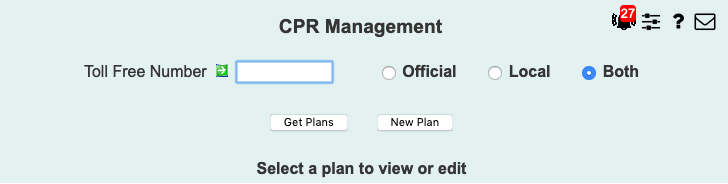
This screen is divided into two main areas. The top portion allows you to specify the toll free number for which to view plans. The lower portion is scrollable, and is where the routing plans are listed.
Enter the desired toll free number in the Toll Free Number field. The format of the number is 10 digits with or without the dashes (for example: 8005551212 or 800-555-1212).
Select the plan type to view: Official, Local or Both.
Select the  button to retrieve the
existing routing plans for the toll free number specified.
The plans for the toll-free number will be displayed in the lower frame as follows:
button to retrieve the
existing routing plans for the toll free number specified.
The plans for the toll-free number will be displayed in the lower frame as follows:
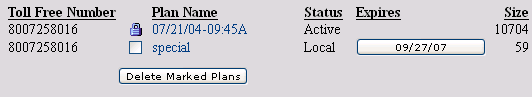
This example shows both an official and a local plan.
The  icon indicates that the
official plan cannot be deleted.
To delete a local plan, select the appropriate checkbox, and hit the
icon indicates that the
official plan cannot be deleted.
To delete a local plan, select the appropriate checkbox, and hit the
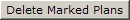 button.
button.
To bring up the graphical routing plan editor for an existing plan, click on its name. You can bring up the plan editor for either official or local plans. The difference is that you will not be able to overwrite an official plan. You can only save it as a new local plan.
If desired, use the  button to
create a new plan for the given toll free number.
This will invoke the graphical editor with a blank routing plan.
button to
create a new plan for the given toll free number.
This will invoke the graphical editor with a blank routing plan.
For instructions on using the graphical editor, see Editing Complex Routing.
Local routing plans may have an expiration date, specified at the time the plan
was created.
Such plans will have a button in the Expires column.
In the example above, it is the  button.
Clicking this button will present a popup allowing the expiration date to be changed:
button.
Clicking this button will present a popup allowing the expiration date to be changed:
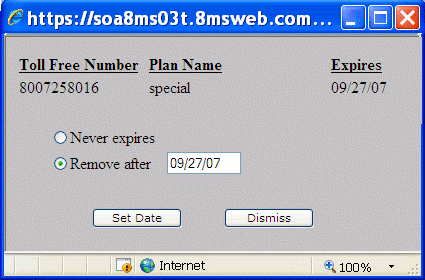
You may either change the existing date, or select Never expires to keep the
plan indefinitely.
Click the  button to save your change.
button to save your change.